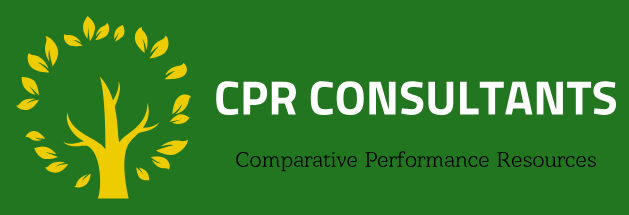Report Generator
This exciting… and recent, Report Generator (RG) development, as its name suggests, is a fully functioning interactive user-specified “generator of reports”.
As is foreshadowed in the 2020 Evaluation package … the RG covers … “A *complete dataset for your evaluation, a total of 376 Reports - 96 Measures – and a report generator".
*The Report Generator’s reach covers the bulk of the existing cprlifesaver hard-coded reports.
The beauty of the RG … from a user/subscriber standpoint, is its ability to serve up user-specified reports of this section of the cprlifesaver database (a selection from over 250,000 line “financial data” items) to produce flexible customised reporting.
The RG version on our site (at 16/08/2021) is an interim solution proof-of-concept model … further developments will proceed and is dependent upon user support (subscribers) to the cprlifesaver application.
System Requirements
- Microsoft Excel
How to load the Report Generator
- Click “Download Report Generator” and open the Report Generator in Excel
- Click “Enable Editing” in the yellow banner at the top of your screen
- Click “Enable Content” in the yellow banner at the top of your screen
- Select your report parameters and click “Generate report”
Dashboard
The cprlifesaver application and the CPR Consultants site is progressively moving to a full coverage, interactive Dashboard presentation.
Like most of our developments, progress will depend on the take-up of subscriptions for our cprlifesaver application.
The model posted at present on the site is a “Demonstration” only version with limited interactive capability … as yet. Watch this space … and with your help imagine the development possibilities of the Dashboard format … covering “all” cprlifesaver content.